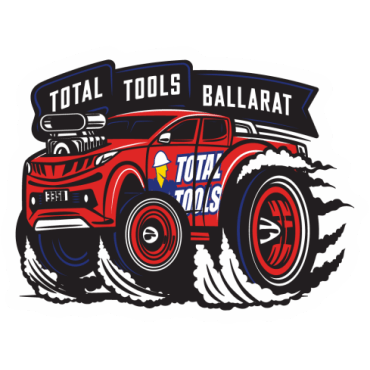Artwork Specifications

Welcome to our artwork specifications page. You are taking the first step in getting the artwork for your magnets ready and getting your message, business or brand out into the world.
Before getting right into the finer points, we’d just like to remind you that we have an extremely talented graphic design team ready and at your disposal. Their services come free with every order under our 100% Free Artwork Service. Feel free to make as many changes to an existing design or let us come up with something completely new at absolutely no cost.
Of course, if you would prefer to design your own artwork, we are always interested in seeing what our creative customers can come up with. We can produce pretty much anything you throw at us.
To ensure we produce your artwork as supplied, please see the specifications for our various products below. (All product artwork specifications can be found on their respective product pages for easy access.)
Depending on the product, some specifications and artwork requirements may vary. First, we’ll explain the requirements that encompass ALL of our products.
Color Mode - CMYK
All of our print processes use CMYK color printing. To ensure that there is no color shift between the supplied artwork and the printed product, please ensure that art files have had colors converted to CMYK.
Resolution - 300ppi
The higher the resolution, the better the finished product. Our preferred resolution is 300ppi. A resolution of 300ppi ensures a crisp, sharp finish on the printed product. Any less and you risk your artwork coming out pixelated or blurry. This is particularly important when using photos as they are not something we’re able to recreate. Don’t worry though, if we believe your artwork will come out pixelated, we’ll let you know before we go to print.
File Formats - .pdf or .ai are preferred
Ultimately the files you provide will depend on what you need from us. If you are supplying print-ready artwork, we prefer .pdf or .ai files.
If you would like us to make any changes to the artwork, or would like us to design it from scratch, we can use almost anything that you provide us.
Where possible, these files should be provided unflattened for easier editing.
The files we accept include, but are not limited to .pdf, .ai, .jpg, .png, .svg, .eps, .tiff, .ps, .psd, .bmp, .gif.
If you don’t have any of these, just send us what you have and we will see what we can do. For Apple Mac users, please ensure you have file extensions enabled before submitting your artwork.
All products require both bleeds and safe zones. See definitions of these below.
Bleed
Bleed is necessary. Without it, a shift of just 1/32” could be noticeable straight away. Bleed ensures you don’t have any white borders or edges on your design. It is an extension of your design that we print so that, when cut, the design still looks perfect.
Safe Zone
The safe zone is kind of like the opposite of bleed. Without a safe zone, if your artwork was cut 1/32” differently than intended, there is a possibility that text or images may be cut off. The safe zone ensures that the important information that is necessary for the design does not get cut off.
Individual Product Specifications
FridgeMagnets.com manufactures three different kinds of products that utilize a customer’s artwork. When it comes to managing artwork for your fridge magnets, we think there is no company with more expertise and experience than us.
There are three different cut types for fridge magnets and the artwork requirements for these can vary due to differences in their manufacturing process.These are:
- Square Corner magnets
- Round Corner magnets
- Stock & Custom Shaped magnets
Square Corner Fridge Magnets
Square corner Magnets are either square or rectangular and have pointed corners. They can be manufactured the fastest and are generally cheaper than other fridge magnet cut types.
- Bleed - 3/32" outside the magnet design area.
- Safe Zone - 3/32" inside the magnet design area.
We have a template generator available for straight edge fridge magnets. Simply select your desired size and download. Further instructions are available on the template itself. Templates are also available on the specific product page.
Rounded Corner Fridge Magnets
Rounded Corner Fridge Magnets are either square or rectangular and have rounded corners. They are die cut and are generally manufactured in 3 - 4 working days.
- Bleed - 3/32" outside the magnet design area.
- Safe Zone - 3/32" inside the magnet design area.
We have a template generator available for rounded corner fridge magnets. Simply select your desired size and download. Further instructions are available on the template itself. Templates are also available on the specific product page.
Stock & Custom Shaped Fridge Magnets
Stock & custom Shaped Fridge Magnets are available in any shape or size. They are die cut and are generally manufactured in 3 - 4 working days.
- Bleed - 3/32" outside the magnet design area.
- Safe Zone - 3/32" inside the magnet design area.
Templates are available on the specific product pages for existing stock shape shape magnets.
Because our generator is unable to know exactly which shape your design will be, we are unable to generate a template for custom shape magnets.